To complete your profile, you need to be logged in to the ALDinHE website.
How to register on the ALDinHE website
My profile
To complete your presenter profile, please login to the ALDinHE website. You will see the login in the top right corner of the website, as shown in the image below:
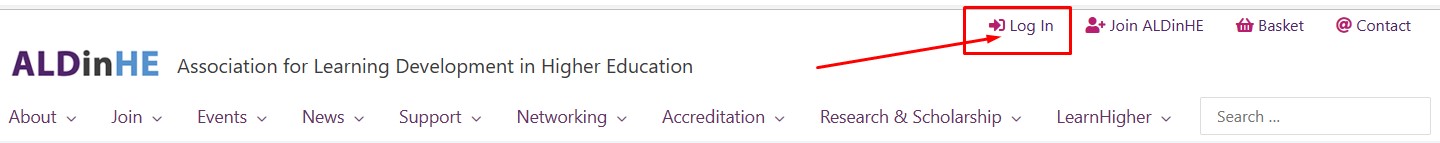
Once logged in, click on “My profile” from the left hand menu, as shown in the image below:
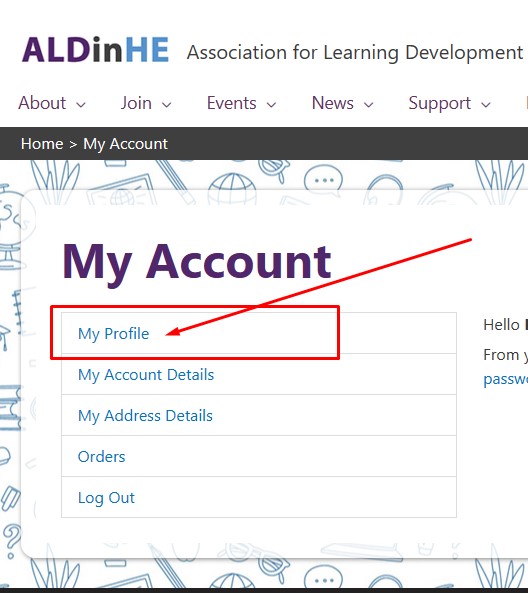
The following page will then show, with fields for you to complete, to create your profile:
- Institution
- Job Title
- Pronouns
- Add a profile picture
- Any social media names (if applicable)
- Add your university profile page (if applicable)
- If you are an event presenter (eg ALDcon), a working group member or a member of the expertise directory, you will see profile boxes for you to complete 100 words of text. You can copy and paste text if you have more than one profile and want to use the same text.
- For members of the expertise directory, you can add or remove yourself from expert categories by ticking or unticking boxes.
Please email admin@aldinhe.ac.uk if you need to complete a specific profile, but it is not showing for you.
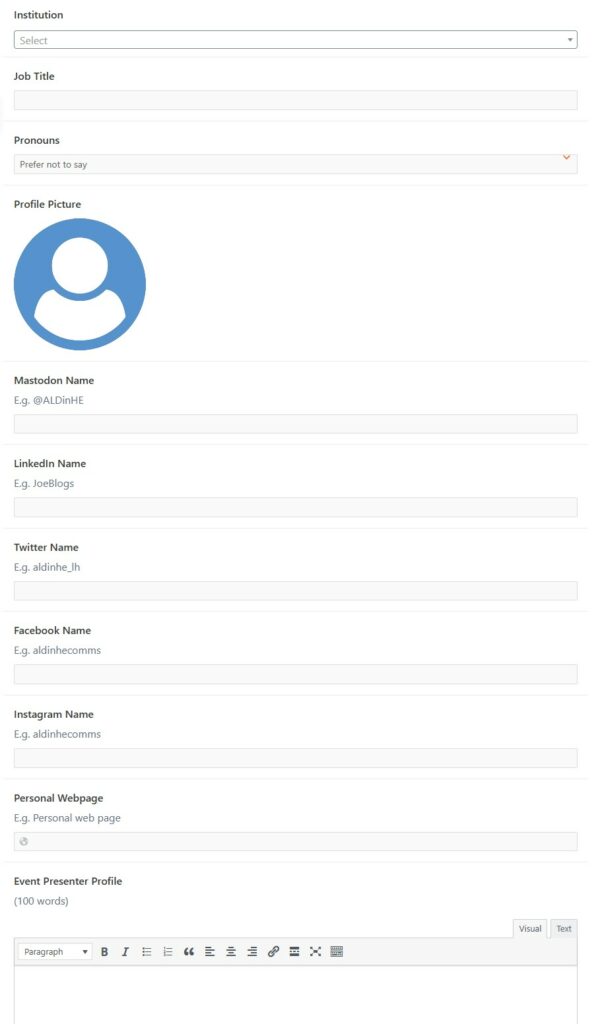
Once complete, click “Update profile” to save.
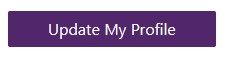
You can login to your account at any time to edit / update / amend, as required.
